Performing a partial scan
This topic is part of a response to a question on the Visual Studio Marketplace (which doesn't support adding screen shots!)
For what it is worth, there is a way to perform a partial scan.
First select the project from the drop down list of projects.
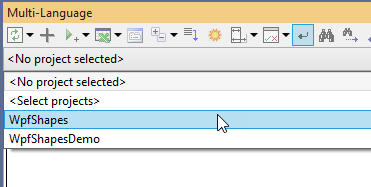
For a new project there will be dialog to select the original language of the project. After that there is a dialog where you can select some scan options. If this dialog does not appear, see the note at the end of this page.
In this dialog, select "Do not initialise" for both Controls and Source Code.
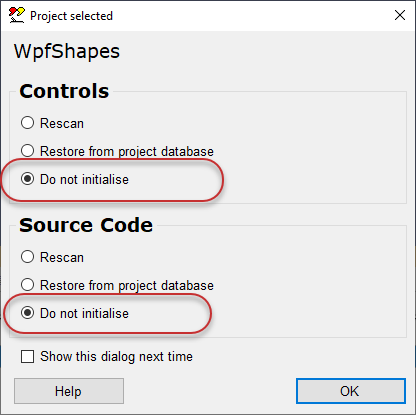
After that you can open the menu on the first button on the toolbar and select the command "Rescan selected components".
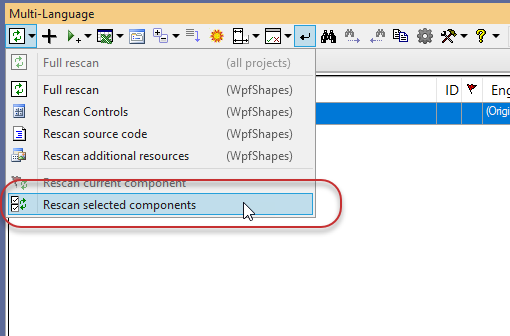
This brings up a list of the components in the project. You can select a subset of the components. When you click on OK, only these components are scanned.

If the dialog with rescan options does not appear, you may need to select the option "Show scan options dialog" via the Visual Studio Options:
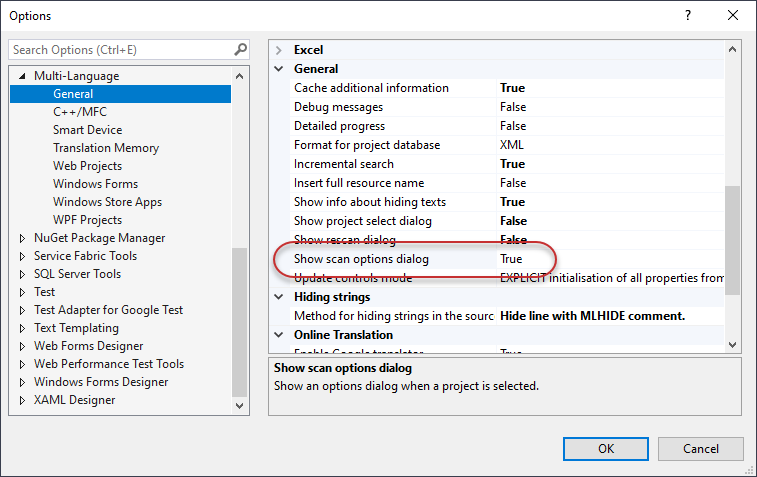
Phil
