Line-break conflicts
As I have already described, the latest version (4.60.0009) allows you to enable word wrapping in the grids.
The problem with this mode is, that some texts may contain hard line breaks and you can't really tell the difference between word wrapping and intended line breaks.
Exactly the same problem exists if you export the texts to an Excel file and give them to a translator. How can the translator tell the difference between word wrapping in the Excel worksheet, and intended line breaks.
I have given this some thought, and come to a fairly pessimistic answer. I don't think that you can assume that a translator will insert line breaks exactly as in the original text. In addition, if word wrap is enabled in the worksheet, there is a chance that the translator will insert hard line breaks, where you do not want them. (Although to be honest, it is hard to insert a line break by accident in Excel.)
With this in mind, I have added a new command to the context menu in the Add-In: Goto next line-break conflict.
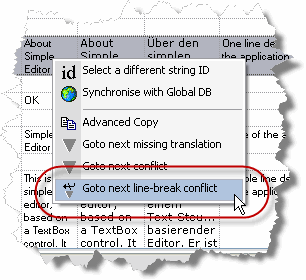
This command will search the grid for a text where either:
- the original text contains a hard line-break, but one of the translations does not or
- the original text does not contain a line-break, but one of the translations does.
Of course, this might be intentional, but in most cases I think it will be a mistake.
It might be better to check for line-break conflicts automatically, in particular after importing from a spreadsheet. I am still thinking about this and may add it in a future version.
On the other hand, I am not sure whether this is real problem anyway!
Phil
